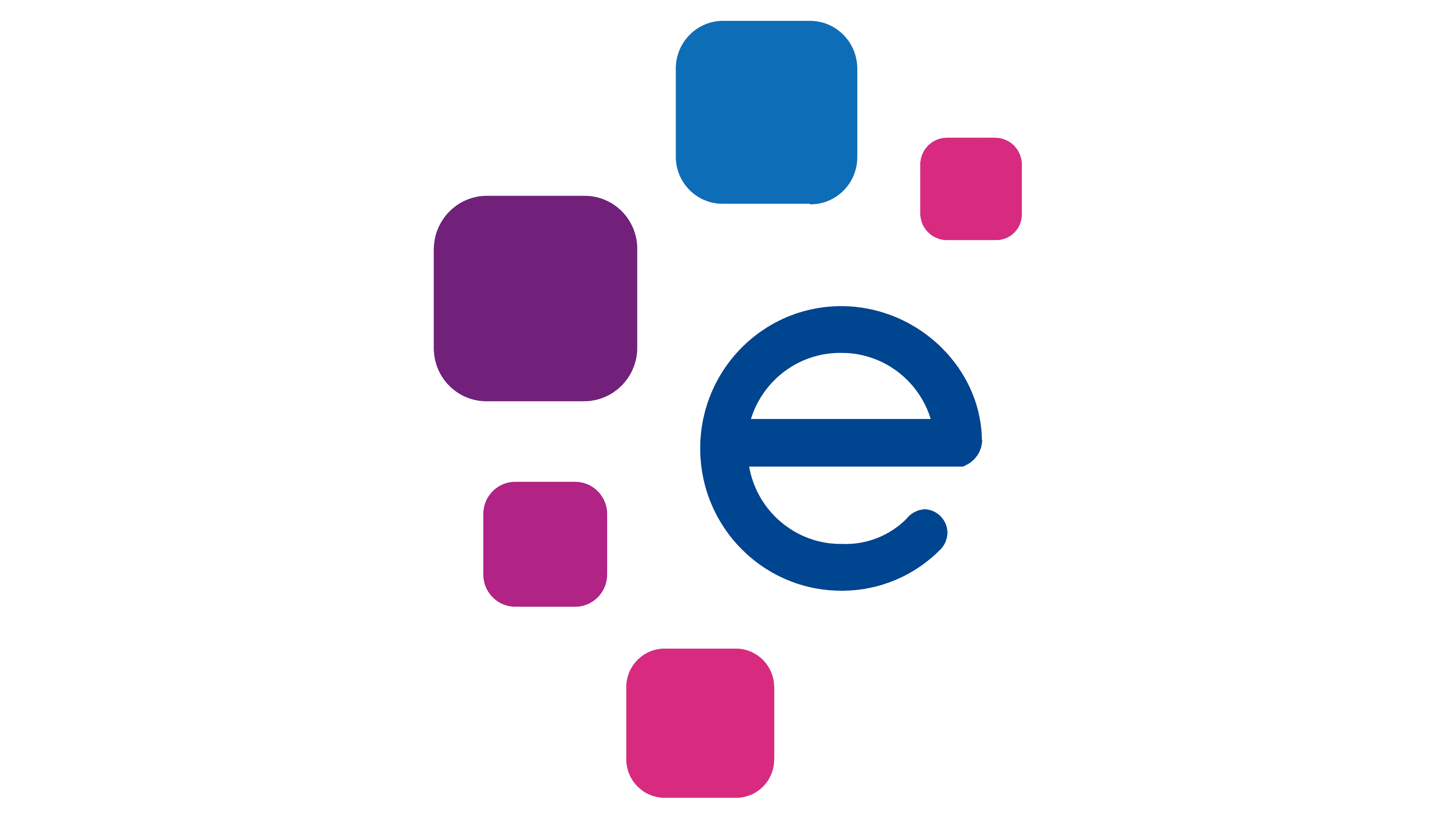How to Place and Remove an Experian Credit Freeze
Placing a credit freeze is one of the simplest, yet most effective things to do in order to protect yourself from credit fraud. Experian is one of the three main credit bureaus and allows you to place one of the five different freezes.
Credit freezes are not the same as credit locks, or credit monitoring. Credit freezes offer the most protection, and are completely free.
This article will show you how to place a freeze on your Experian credit report, how to check that report, and how to lift your freeze as needed.
Freezing your credit report
Before you start, make sure you have this information below available because it may be needed to help set up your log in.
- License plate number
- Access to a previous credit report (if possible)
For those who don’t have an account with Experian:
- Visit https://www.experian.com/freeze/center.html
- Click “Create a free account”
- Enter your information (make sure you enter everything correctly the first time, it may not let you try again without contacting support)
- Create a PIN and security question (store this information where you won’t forget it)
- Enter identity verification questions (answering these incorrectly may result in you needing to contact support)
- Once that’s completed, click “Frozen”
- That’s it! Your Experian credit report is now frozen
For those who already have an account with Experian:
- Visit https://www.experian.com/freeze/center.html
- Below “Create a free account”, click “Sign In”
- Enter your username and password, as well as PIN and security question if required.
- Ignore any screens asking you to upgrade your account by clicking “Keep my current membership”
- Once logged in, click “Frozen”
- That’s it! Your Experian credit report is now frozen
Experian Account Deleted/Can’t Log In
There has been a known issue with Experian accounts being “deleted”.
Users will successfully create accounts, but have trouble logging in or setting up a new account when they tried at a later time.
If you get a message saying “an account with this username already exist”, and it doesn’t let you log in, you may have to wait until later to try again. Or you can call their support number at (888) 397-3742.
It can be difficult to get through to a person on these numbers, so try to answer any verifying questions that are asked until you are put through to someone that can help resolve any issues you have logging in.
Check your Experian credit report
Something you should get into the habit of is checking your credit report for potential fraud, especially if you’ve never taken a look at it before.
- To check your credit report, log in to your Experian account and hover over “Credit”, then click the “Credit Reports” drop-down.
- Scroll down to “Quick Actions”, then click, “Print your report”
- After you gain access to your report, scroll through it and look for any abnormalities, such as: lines of credit you don’t recognize, incorrect addresses, or atypical overdrawn accounts.
Experian credit freeze removal
Now that your credit freeze is set up, how do you remove it?
If you are lifting your freeze in preparation for a credit application, try to lift it at least a day in advance to avoid any back-end issues with their system.
- Make sure to go back to https://www.experian.com/freeze/center.html, because it can be difficult to find the freeze on their homepage.
- Log in using your account information, including PIN and security question.
- Ignore any screens asking you to upgrade your account by clicking “Keep my current membership”
- Click “Unfrozen”, or “Schedule a thaw” if you want to only temporarily lift your freeze.
- Your freeze is now removed!
Experian phone number for credit freeze
If you still have Experian’s old PIN number, which existed prior to 2022, you can also lift the freeze over the phone if you’d like. From what we’ve seen, this ONLY works with the older pin, NOT the new 4 digit PIN.
To lift your Experian freeze over the phone using your old PIN number, call (888) 397-3742
Note: Experian may be trying to phase out this method, but as of 3/10/23, it still works.
Other important freezes
If you haven’t already, be sure to place the other four important freezes to maximize your credit’s security.
Innovis
NCTUE (National Consumer Telecom & Utilities Exchange)
Want to learn more?
Our blog is your one-stop-shop for all things related to identity theft and digital privacy protection. We provide you with the latest news and updates on identity theft trends and offer practical tips and resources to help you safeguard your personal information. We also cover a wide range of topics, from protecting your passwords and financial accounts to things like securing your social media profiles and online shopping habits.
Our team has over 15+ years of identity theft restoration and prevention experience, and we’ve created comprehensive guides and tutorials that will show you everything we’ve learned about detecting, preventing, and recovering from identity theft.
In addition, we offer reviews and comparisons of the top identity theft protection services, so you can find the best solution to fit your needs and budget.
Feel confident that you’re taking all the right steps to keep your privacy, finances, and devices protected. Don’t wait until it’s too late – join our community today!